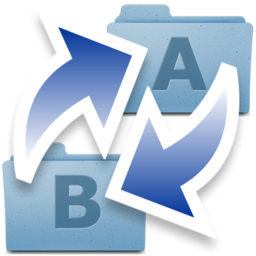
SyncTwoFolders
2.0.5
Software information
License:
Freeware (Free)
Updated:
17 Oct 2014
Publisher:
Thomas Robisson
Website:
http://throb.pagesperso-orange.fr/site/index_Acc.html
Software Screenshots
Size: 0 Bytes
Downloads: 10097
Platform: Mac OS X
Keeping a backup folder up to date can be a tedious chore if you do it manually. If you want to make sure that all data from one or more source folders are present in a destination folder, SyncTwoFolders can help you. The application can be used to compare and synchronize folders on your local disk. Preparing and executing the operation is quite easy and it doesn't take long to make your folders identical.
The application's controls are presented on a clean and efficient user interface. Selecting a source folder and a target and clicking a button is sufficient for a synchronization, but you can also make a series of tweaks, on the same interface. By default, the application will perform a reciprocal synchronization, which means that it will copy data in both directions, to make the folders identical. Alternatively, you can set it to copy files in one direction or to replace the target data with the source files.
Besides copying or replacing data, the application can also delete files if their names begin with certain characters, ignore them if they have specific names or extensions and replace more recent files, if you tick the corresponding check boxes. If you want to make sure that your settings won't leave without certain files, you can set the application to run a simulation first. This will display a preview of all files that will be copied, moved or deleted, on a separate window.
The configurations you make can be saved as profiles. All settings can be made in just a few moments and without any effort, so there is no real need to save and load profiles, but this particular feature can be useful for setting up batch synchronization tasks. All you have to do is select one or more saved profiles and click a button to execute all of them at once or set the application to run them automatically every few minutes.
Pros
The application can synchronize two folders and it allows you to make various tweaks. It can run a simulation, before performing the actual synchronization, to avoid any mistakes. Also, the application is capable of performing batch synchronization tasks automatically, every few minutes.
Cons
There are no obvious drawbacks to mention. With SyncTwoFolders, it doesn't take more than a few clicks to make any folders identical.
SyncTwoFolders
2.0.5
Download
SyncTwoFolders Awards

SyncTwoFolders Editor’s Review Rating
SyncTwoFolders has been reviewed by Frederick Barton on 17 Oct 2014. Based on the user interface, features and complexity, Findmysoft has rated SyncTwoFolders 4 out of 5 stars, naming it Excellent











